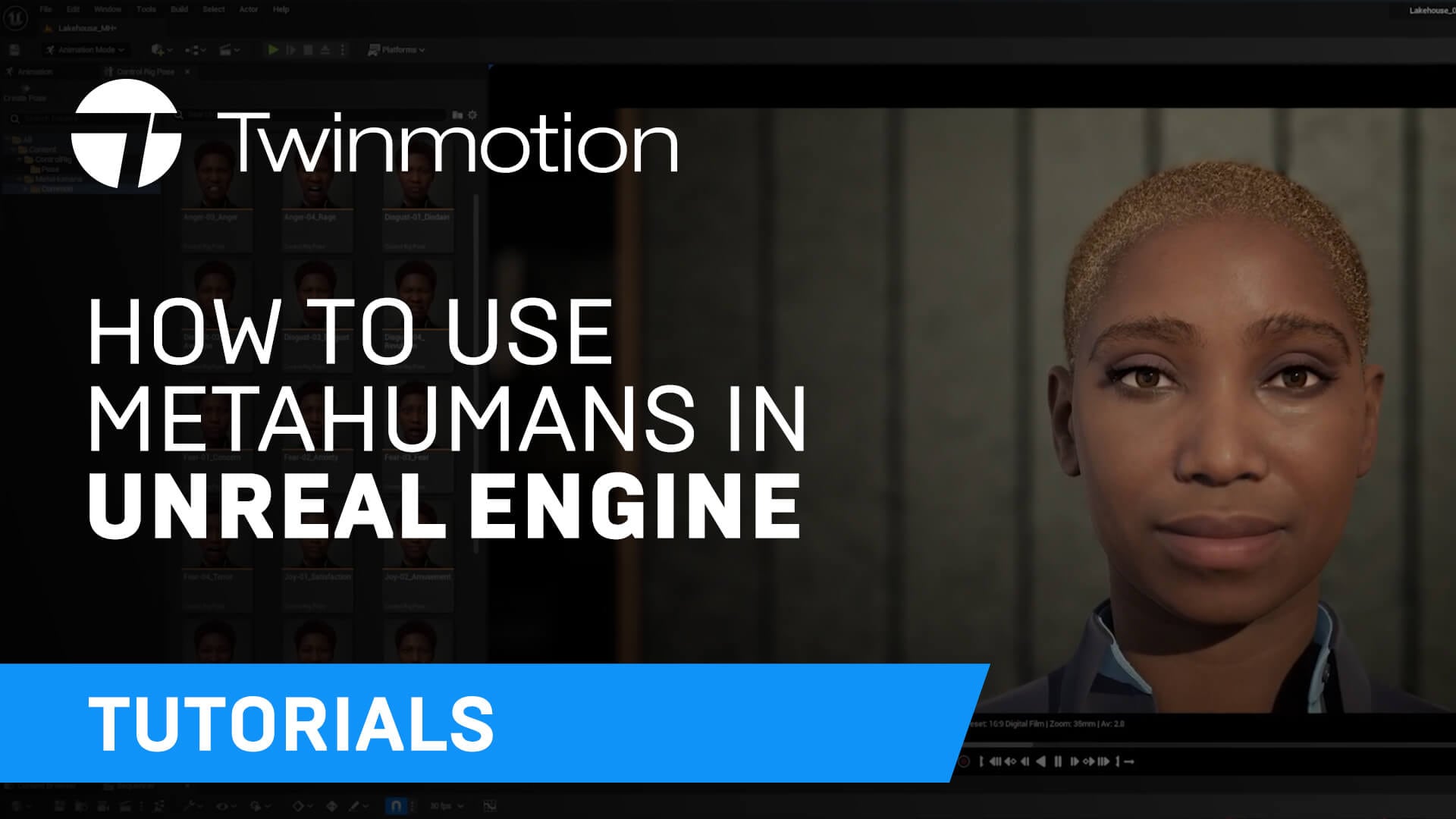Explore five easy Unreal Engine features with your Twinmotion project
Not sure how to start working on your Twinmotion project in Unreal Engine? Check out the video tutorials below to help you get started.

Exporting your Twinmotion project to Unreal Engine can take it to the next level, but this can seem daunting if you don’t know where to start. The good news is, we’ve pulled together five easy Unreal Engine features that you can explore with your Twinmotion projects, from working with MetaHumans to importing animated FBX assets.
The video tutorials below will help you to discover some simple but effective features of Unreal Engine and how they can be used to elevate your Twinmotion projects.
The video tutorials below will help you to discover some simple but effective features of Unreal Engine and how they can be used to elevate your Twinmotion projects.
-
Bringing MetaHuman assets into an Unreal Engine project
-
Modeling tools in Unreal Engine
-
Adding easy Post Process Effects in Unreal Engine
-
Importing animated FBX assets
-
Using a composition grid overlay in Unreal Engine
Want to explore more Unreal Engine features to take your Twinmotion projects to the next level? Visit the Epic Developer Portal - Getting Started page.